You Can Download IDM Click To Download
Then, please check that "Downloads->Speed Limiter->Turn off" IDM main menu item is enabled. Speed limiter feature limits IDM speed to some preset value.
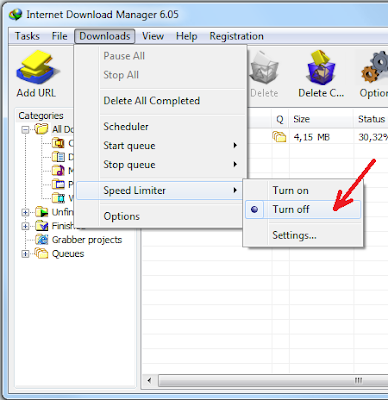
Such problems may also occur if you use a FireWall on your computer.
Please note that your download speed strongly depends on:
1. A site you are downloading from.
2. The time of the day you are downloading at.
3. Other Internet applications that download from the Internet at the same time.
4. Performance of your Internet connection.
5. Your Internet service provider (ISP).
To increase speed of IDM :
1. Try to close other applications which may download at the same time.
2. Try to download from a mirror site.
3. Check your IDM connection settings:
3.1. If you are on a broadband connection, please try to select a high bandwidth connection type in "Options->Connection" dialog. You should try to increase "Default max. conn. number" on the same dialog. Try to set "Default max. conn. number" to 16. Also you may need to select a faster connection type at the same dialog IDM does not open new connections if set conneciton speed is already reached.
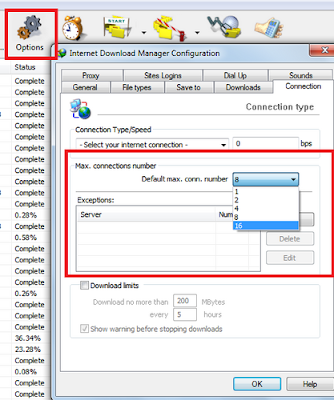

5. Don't forget to check with your ISP your bandwidth limits and download speeds.








0 comments:
Post a Comment